My website is really popular and now I need to upgrade my account!
First off, that's awesome! Second, having too much traffic on your website is a good problem to have.
Upgrading your account is easy. First, log into our Client Area at https://my.123host.me/
Once logged in, you should see your Client Area dashboard.
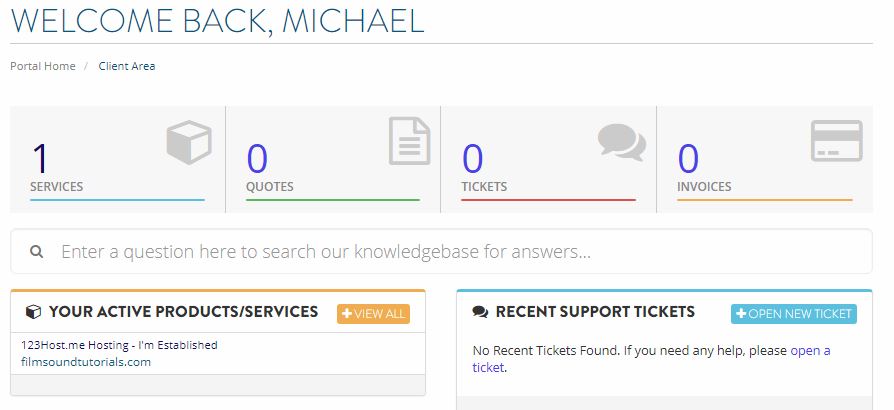
Now in the Client Area, open a new ticket within the "Recent Support Tickets".
Now on the Support page, in the Subject line write "Upgrade Service". Then in the "Related Service" dropbown, select the domain you'd like to upgrade. In the body of the message, just quickly tell us which level you'd like to upgrade too. You can check out our different hosting services here.
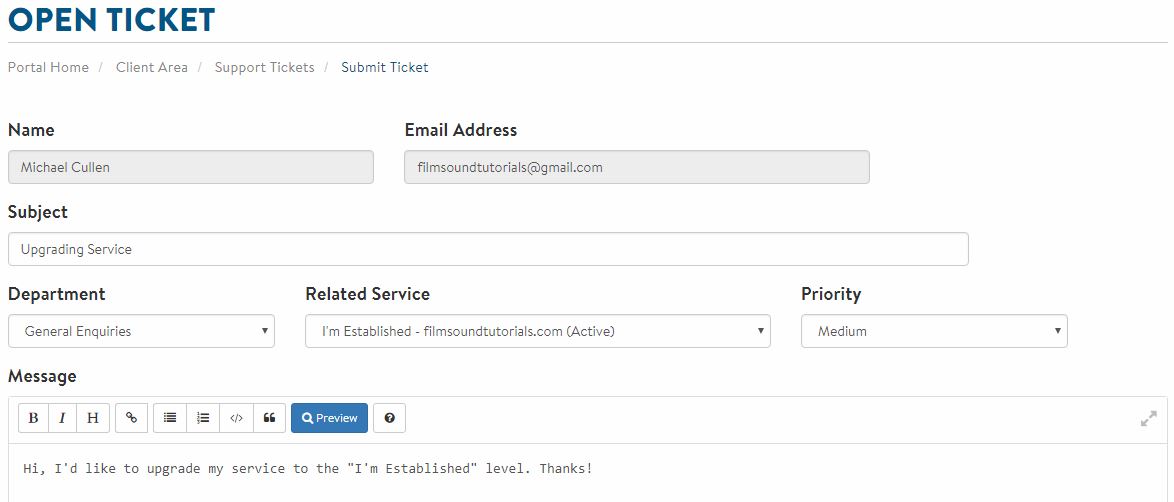
After sending the message, we will be upgrading your hosting shortly. Thanks!
