So you signed up for a service but now don't know where to log in?
No problem, we've got you covered!
You can reach our client area at: https://my.123host.me/
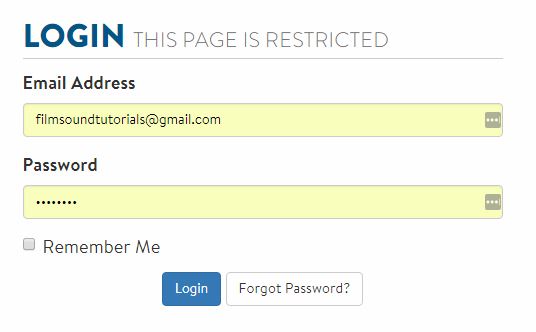
After logging in, then you can control all aspects of your services with us. Thanks!
So you signed up for a service but now don't know where to log in?
No problem, we've got you covered!
You can reach our client area at: https://my.123host.me/
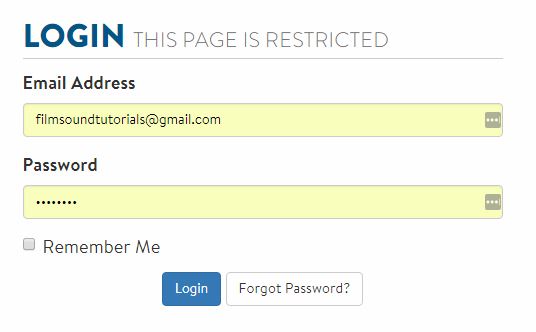
After logging in, then you can control all aspects of your services with us. Thanks!
